Mox supports Apple Pay
Cardless payments. Easy as that

Use Apple Pay with Mox
You can open a Mox account, get a numberless all-in-one bank card, connect and enjoy secure cardless payments at the thousands of shops, websites and apps accepting Apple Pay globally, all in just a few minutes.
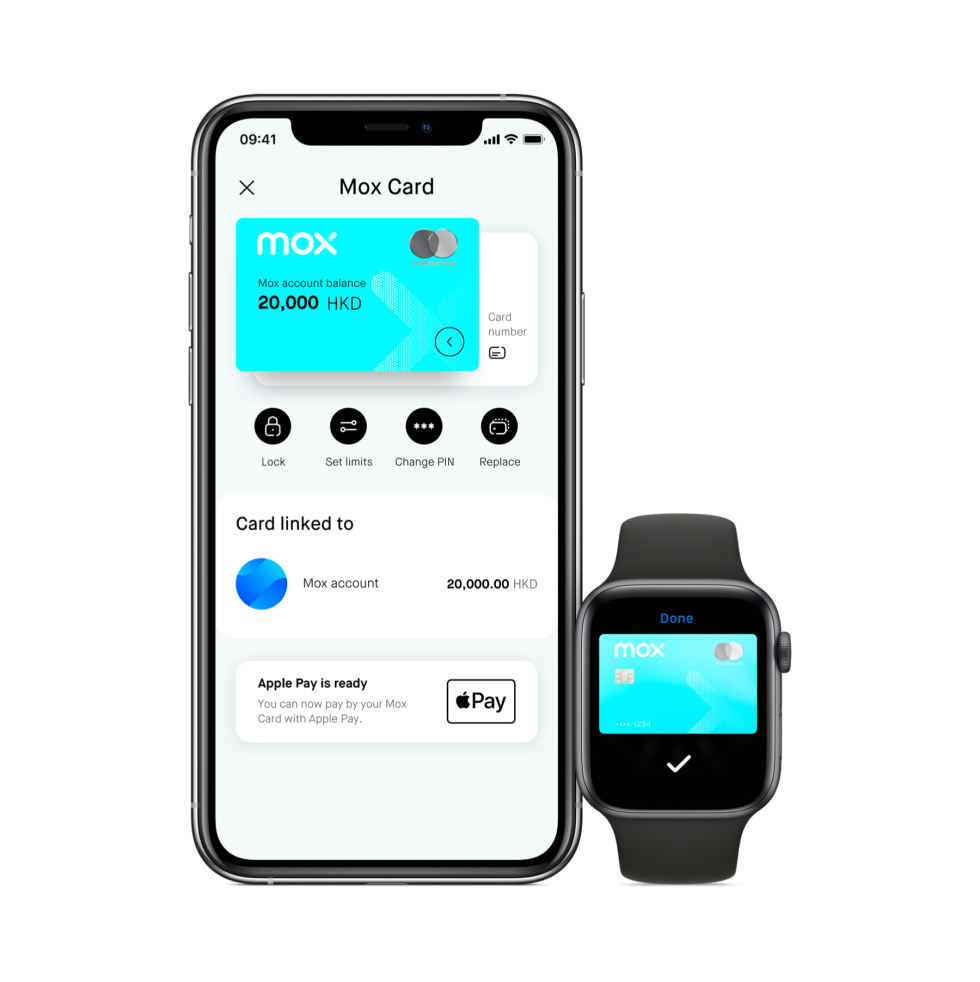
3 Steps to use Apple Pay with Mox
- Open your Mox app on your Apple device.
- Connect your digital Mox Card by tapping 'Add to Apple Pay' and you can spend with Apple Pay immediately.
- Add money to your Mox account and you are set to make purchases in stores, in apps, and online conveniently.
Frequently asked questions
Using Apple Pay requires your Face ID, Touch ID or passcode for all payments. Details of your Mox Card are not shared when making payments with Apple Pay, making it one of the safest ways to pay.
Please see our General terms and conditions (Schedule 1, Part D), which apply to use of digital wallets.
Apple Pay is available on all compatible Apple devices with Face ID or Touch ID, except for iPhone 5s.
Press the ‘Add to wallet’ button on the home screen, or go to the card details page in the Mox app to connect the Mox Card to Apple Pay.
Don’t forget that you can add your Mox Card to Apple Pay and start making payments before you receive your physical Mox Card.
Please see our General terms and conditions (Schedule 1, Part D), which apply to use of digital wallets.
There is no limit, you can add the Mox Card to any and all your devices that support Apple Pay.
You can have your Mox Card added to Apple Pay along with other issuer’s cards. Please refer to www.apple.com/hk/en/apple-pay/ for the list of compatible devices and details of how many cards can be added to each device.
Subject to the Apple terms of use, you can use Apple Pay anywhere that accepts contactless payments, in Hong Kong or abroad.
Yes. Purchases made with your Mox Card via Apple Pay will earn you the same CashBack that you get when using the physical or digital version of the Mox Card.
Making payments with Apple Pay costs you the same as using your physical or digital versions of the Mox Card. For details, please refer to our Fees and Charges in ‘About us’ within the Mox app.
Yes, Mox supports Apple Pay on all Apple devices that offer Apple Pay. Refer to www.apple.com/hk/en/apple-pay for more information about device compatibility.
In the Apple Wallet app, tap your Mox Card and drag it to the front to set it as the default card.
Yes. Mox supports all forms of Apple Pay.